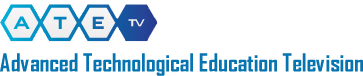Other Ways Of Connecting With Videos
Other Ways of Viewing ATETV Videos
Because ATETV videos are hosted on YouTube, you can view them at ATETV’s YouTube channel at http://www.youtube.com/user/ATETelevision. You can also subscribe to that video channel to help keep track of the latest videos. Note: Subscribing requires a YouTube account.
ATETV videos will also stream on iPhones, iPod Touches and other mobile devices. Although ATETV.org is not formatted for the mobile Web, you can still access the entire site from a mobile device. Clicking on a video will launch the mobile YouTube application.
Downloading ATETV via iTunes
Want to show an ATETV video to someone who doesn’t have Web access? You can download ATETV episodes to your computer or mobile devices for free via iTunes. In iTunes, click on the “iTunes Store” icon in the column along the left side of the window, then search for “ATETV” using the “Search Store” search bar in the top right of the window. That should bring you to the ATETV video podcast, where you can download individual episodes or subscribe to the entire series.
If you choose to subscribe, iTunes will automatically download new episodes to your computer as they become available. Once episodes are downloaded to your computer, you will be able to transfer them to your iPod, iPhone or other iTunes-compatible mobile device.
ATETV via RSS
You can also subscribe to get ATETV updates via RSS. RSS, short for “Really Simple Syndication,” is an easy way to get updates, podcasts and videos from Web sites without actually visiting them in a Web browser. You can subscribe to RSS feeds within many Web browsers, using stand-alone applications like NetNewsWire or with Web-based apps like Google Reader.
ATETV’s RSS feed will include the latest video episodes of ATETV, plus entries on ATETV’s blog. To subscribe, simply click on the “RSS” link in the top right corner of any page of ATETV.org. Your browser will spawn a pop-up window with the address of the RSS feed, which you can then copy and paste into the RSS reader of your choice.
Following ATETV on Social Media
In addition to its video episodes, ATETV is spreading the word about Advanced Technological Education on the social Web. Read our Twitter feed in the lower right corner of the ATETV.org homepage or at http://twitter.com/atetv.
ATETV is also launching a fan page for the series on Facebook, which will alert members when new episodes become available and let ATE teachers and students network with one another. If you’re on Facebook, check out ATETV at http://www.facebook.com/pages/ATETV/131754684157.