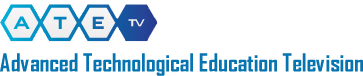Downloading Videos
Downloading Broadcast-quality Video from ATETV
In addition to streaming them online, ATETV makes high-quality versions of its episodes and individual segments available for download. These video files are of sufficient resolution to be shown on cable-access television or to be included on a DVD; they are not meant for personal use. By providing this option we hope to give educators, school counselors and technical professionals another means of sharing ATETV videos with their students or organizations.
If you are interested in downloading the broadcast-quality version of an episode, fill out this form to gain access to the broadcast-quality video downloads area.
Within the downloads section, you’ll find the following files:
- Video Codecs: Codecs are pieces of software that allow you computer’s video player – Windows Media Player for Windows computers; Quicktime Player for Macs – play special video formats. You will have to download and install the codec for your type of computer in order to play the broadcast-quality videos. We’ve posted installation instructions on the server.
- Video Episode/Segment Guide: This PDF file lists the topics and locations of every video segment in the series. Download and refer to this document to help identify the clips you want to download.
- Compressed Video Files: The broadcast-quality videos are compressed as ZIP files but still are very large. Expect them to take a long time to download and to take up a lot of space on your hard drive. You’ll need WinZip (for Windows) or Stuffit Expander (for Mac) to open the files. You can download WinZip at http://www.winzip.com/downwz.htm; you can download Stuffit Expander at http://my.smithmicro.com/mac/stuffit/expander.html.