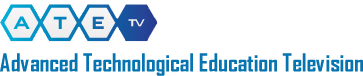Commenting On & Sharing Videos
Commenting on and Sharing ATETV Videos
Like what you see on ATETV and want to spread the word? Here’s how to comment on specific videos and share videos on social media Web sites or your own Web site.
Commenting: click on the “Comments” link below the video player window. That will bring you to the Comments section of ATETV’s YouTube channel, where you can read other viewers’ comments and write your own. Note: Commenting requires a YouTube account.
Embedding: If you run your own blog or Web site, you can embed ATETV videos so that your visitors can watch them there. Simply click on “Embed” below the player window; a small box will pop up with the embed code, which you can copy and paste into the code of your own Web site or blog post.
Sharing: Click on “Share” below the player window to view a small pop-up. The most popular options are listed along the top, but you can also use the arrows at the bottom to scroll through dozens of online services. The same “Share” link appears in the top right corner of every page of ATETV.org. You can click on that button to share an entire page of the site via the same online services.